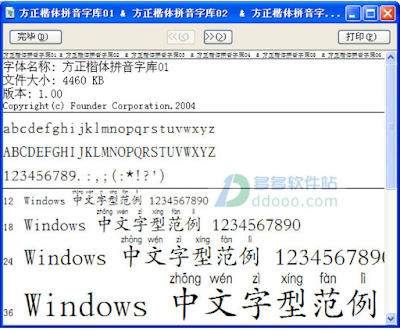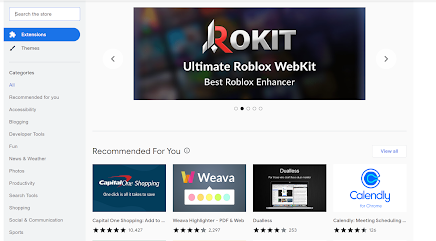Friday, July 22, 2022
怎么在Google Slides里打汉字的时候自动带拼音或注音?
Thursday, July 21, 2022
怎么在Office系统Word, PowerPoint里打汉字的时候自带拼音?
怎么在Office系统Word, PowerPoint里打汉字的时候自带拼音?只需下载安装方正楷体拼音字库01-04。 数字01-04是为了标注多音字。
Wednesday, July 20, 2022
如何利用Google Sheets 分析全班和学生个人成绩数据?
Tuesday, July 19, 2022
如何让中文网站上显示拼音?How to add Pinyin captions above Chinese Hanzi script?
Sunday, July 10, 2022
如何成为谷歌认证教育者?How to become a Google Certificated Educator?
1. Google Certificated Educator 是什么? What is a Google Certified Educator?
Google Certified Educator 计划为教师提供了获得实用专业发展的机会,同时获得徽章以展示利用科技进行教学的专长。 谷歌认证教育者是指证明在教学和学习环境中使用各种谷歌教育技术工具具有一定水平的人(Budhai, 2021).
The Google Certified Educator program offers the chance for teachers to gain practical professional development while earning a badge to demonstrate their educational tech expertise. A Google Certified Educator is someone who has demonstrated that they have a level of mastery using a wide variety of Google educational tech tools in teaching and learning environments (Budhai, 2021).
2. 为什么要成为 Google Certificated Educator? Why become a Google Certificated Educator?
(Fresno Pacific university Staff, 2019)
(1) 更加有信心地使用科技。 Confidence in using technology.
(2) 帮助学生使用科技。 Help students use tech tools creatively.
(3) 利用科技使教学更有效、有趣。 Make classroom more efficiently and engaging.
(4) 培养学生成为更好的线上公民。 Make students become better digital citizens.
(5) 与时俱进。Promote professional growth and life-long learning.
3. 怎样准备 Google Certificated Educator Level 1 考试? How to prepare for Google Certificated Educator Level 1 Exam?
免费考试复习资料 Free Fundamentals Training https://skillshop.exceedlms.com/student/path/61209-fundamentals-training
4. 考试的相关信息。The information of Google Certificated Educator Level 1 Exam.
(1) 考试链接 The link of register exam https://edu.google.com/for-educators/certification-programs/product-expertise/educator-level1/?modal_active=none
(2) 考试费用: 10美元 Exam fee: $10
(3) 考试时长: 180分钟 Exam length: 180 minutes
(4) 考试类型: 线上35道多选题 Exam questions: 35 multiple choice questions online
(5) 考试镜头: 考试全程需打开摄像头 Exam camera: Turn on the camera of your device through the entire exam time.
(6) 开卷考试 Open-book exam
(7) 考试成绩: 提交试卷后立即得知分数 Exam result: The score shows right after submitting the exam.
(8) 合格分数: 80% Passing rate: 80%
(9) 重新考试: 一年内可以考四次。 Retake the exam: You can take four times in one year.
(10) 证书年限: 三年 The length of the valid certificate: 3 years
5. 我的建议。My suggestions:
(1) 平时常用Google不同功能的朋友可以主要学习一下自己不常用的部分, 比如: Google Earth, Google Keep等。 If you are familiar with Google's functions, then focus on studying the unfamiliar parts, such as Google Earth, Google Keep.
(2) 做每单元后的模拟题。 Answer the mock test questions of each unit.
(3) 搜索并学习网上相关视频。Search and study the related videos.
(4) 向考过的朋友请教。 Ask for advice from the ones who passed the exam.
(5) 通过一级考试后,准备二级考试、创新者考试、培训者考试。 与时俱进。 为自己打开更多职业可能性。同时帮助更多老师们利用科技提升教学。 After passing Level 1 exam, continue with Google Certificated Educator Level 2, Google Certificated Innovator, Google Certificated Trainers exams. Life-long learning can open more doors in one's professional positions and help other educators to improve teaching with the educational technology tools.
深呼吸!快去考一下吧! 加油!Take a deep breath! Go for it! You can do it! 🎉
欢迎大家在下面的"Comment"里分享您的考试心得、教学成果、或提出问题。让我们一起探讨、一起进步!👍 Your feedback will be highly appreciated! Let's discuss and improve collaboratively! 👍
6. 相关视频。 Related videos.
Resources:
Budhai, S. 2021. How to Become a Google Certified Educator? https://www.techlearning.com/how-to/how-to-become-a-google-certified-educator
The Impact of Influencers 网红的抗压力👍
Li Ziqi 李子柒 The first influencer I selected is Li Ziqi because she has a unique im...

-
祝福大家春节快乐!平安健康!💖 1. 兔年手工,做一个漂亮的小兔子吧!Year of the Rabbit, be a beautiful little rabbit 2. 兔年简单新年手工 | Year of Rabbit Easy CNY DIY ideas 3. 賀...
-
怎么在Office系统Word, PowerPoint里打汉字的时候自带拼音?只需下载安装方正楷体拼音字库01-04。 数字01-04是为了标注多音字。 希望以下视频对大家有所帮助。 以下是其他加注拼音的方法。 烦请知道如何在Google Docs和Google Slides...
-
According to Loyola University Maryland’s School of Education, “Educational Technology is the field of study that investigates the p...